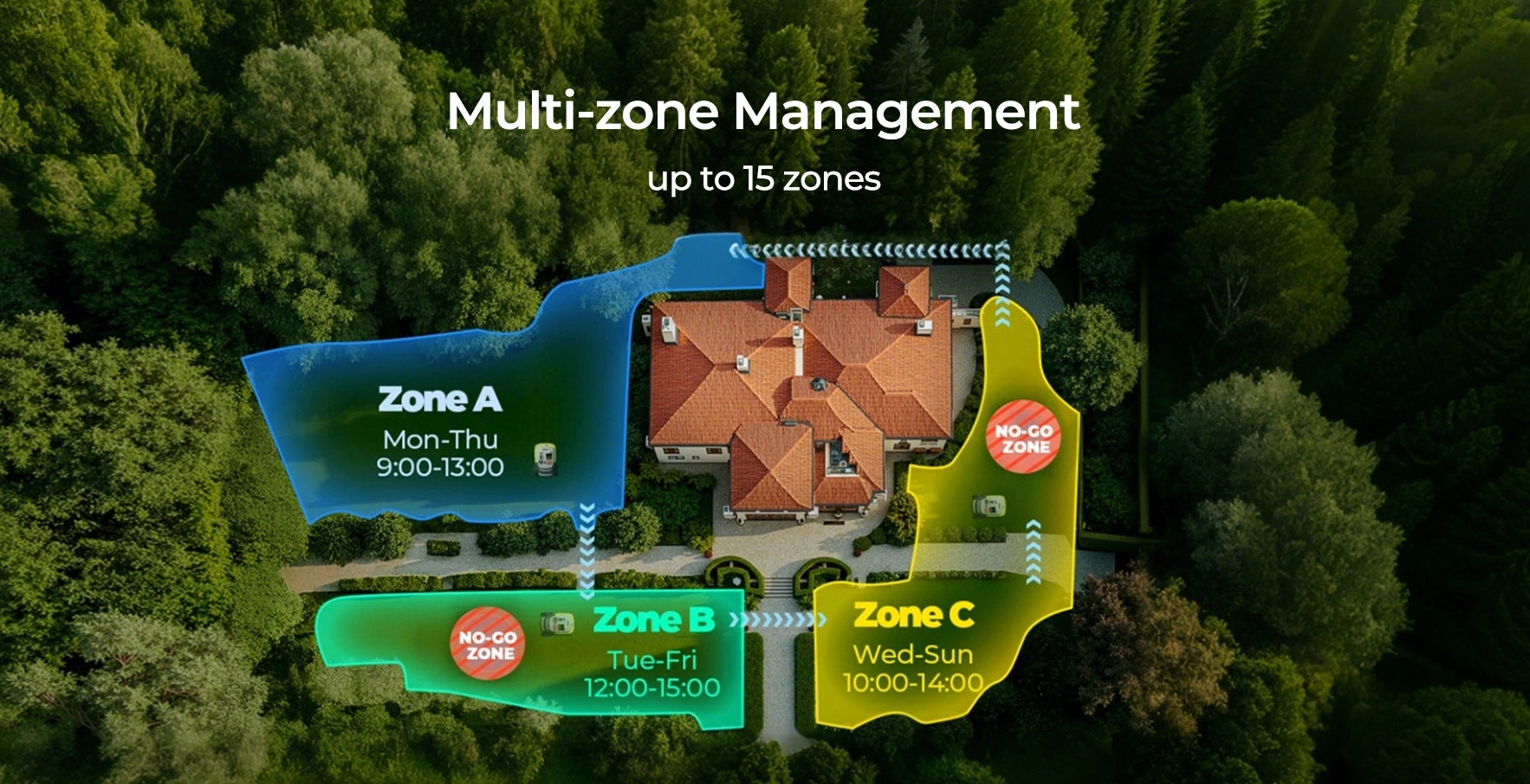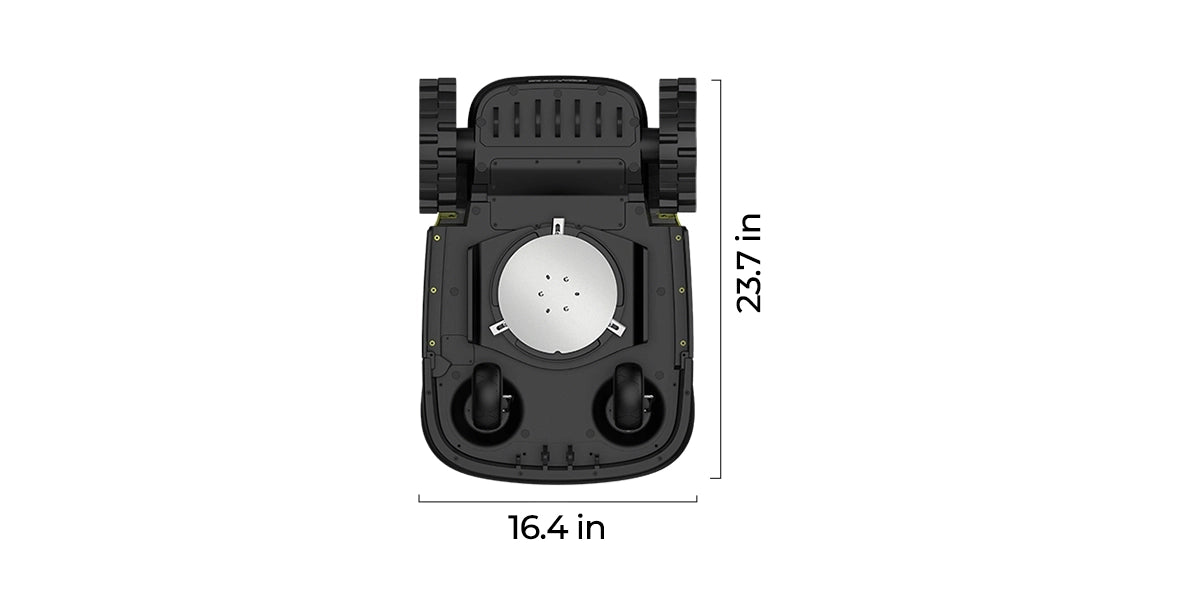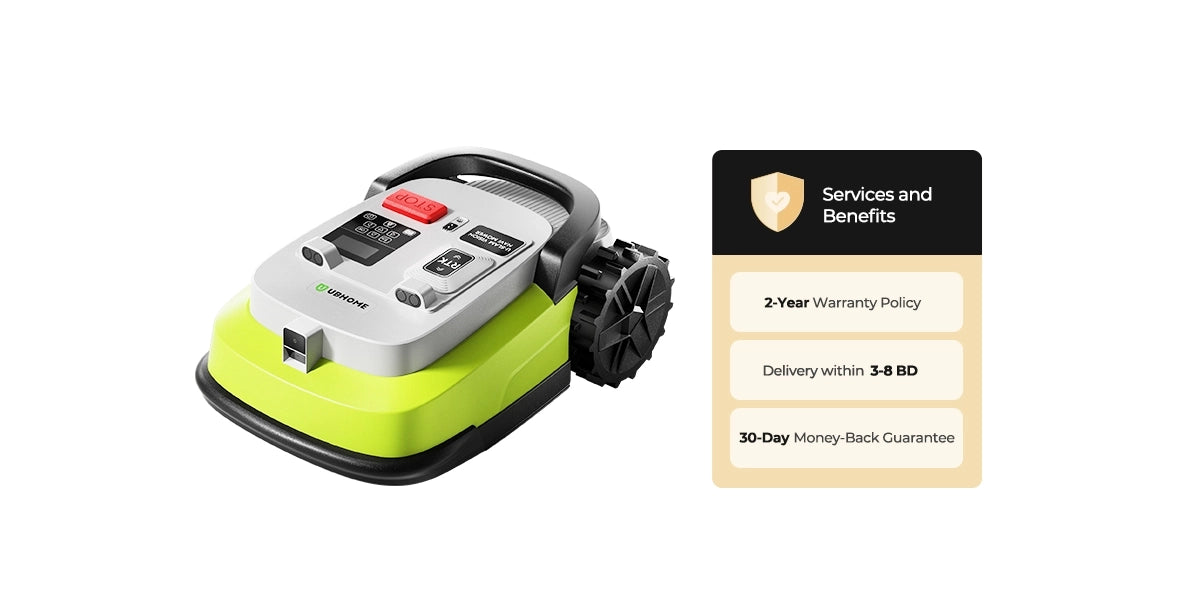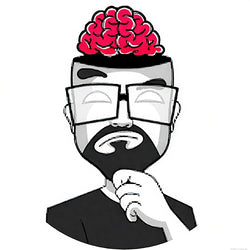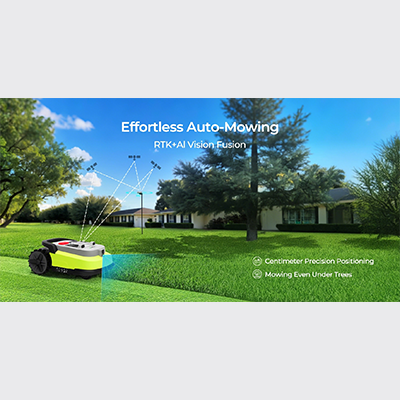


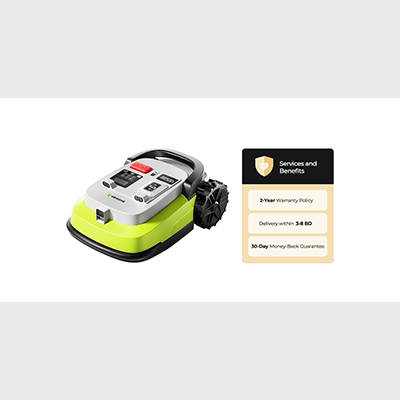
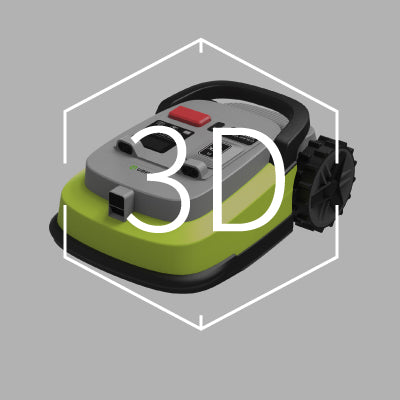
M10 Robot Mower Bundle Two Reference Stations | Automatic Front/Back Yard Mowing
Featured by RTK & AI Vision:
RTK delivers cm-level precision positioning, paired with AI.
Powered by LoRa Long-Range Tech with Reference Station:
No cellular data cost | 34-Acre Max.
Slope Conqueror:
Crushing 55% grades (28.8°) with relentless power.
Ultra-Quiet Lawn Mower:
Lowest 52dB library - quiet operation.
Al Obstacle Identification & Avoidance:
U-Path mowing with accurate obstacle avoidance AI.



- OVERVIEW
- SPESC
- FAQ
- REVIEW
Top 5 Reasons to Choose the UBHOME M10
Precise Grass Cutting within 34-Acre


Easy to Install
Install anywhere under eaves-no signal needed, covers 65ft (20 m) from Reference Station


U-Path Precision Mowing


55% (28.8°) Slope Climbing


Al Vision Obstacle Avoidance


Precision Starts with Intelligence
Effortless Auto-Mowing
RTK + Al vision fusion centimeter precision positioning
M10 includes one reference station. Add a second for seamless switching-sold separately


No Perimeter Wires


AI Vision Precision


Multi-Zone Management up to 15 Zones


Smart APP Control


LoRa Covers up to 34 Acres of Mowing


Smart U-Shaped Path Cutting


Performance Begins with Strength
9.06" Resistance-Free Cutting with a Powerful Blade


55% (28.8°) Slope Climbing


Waterproof IPX6


Freedom Starts with One Tap
Ultra-Quiet 52dB Noise Level


Anti-Theft System


Auto+Manual Mode


Auto-Return


Easy to Install
Install anywhere under eaves—no signal needed, covers 65ft (20 m) from Reference Station


Gas Fumes
Zero-Emission Green Mowing


What the Users Say
What's in the Box


Specifications
Reference Station & Charging Station: IPX5
Certified for Compliance and Quality



- M10 DMCert
- RS-M10 Suppliers
declaration of
conformity - Suppliers
declaration of
conformity - US FCC SDOC
Ver_RED Cert - US FCC SDOC
CAN IC VOC Cert
Show More

- VOC RED Cert
- CAN IC VOC Cert
- US FCC SDOC Cert
- Reference Station
US FCC SDOC
Cert
FAQ
-
What is the first step after unboxing my UBHOME robotic lawn mower?
Before installing any equipment, follow these steps:
1. Download the APP using one of these methods:
① Method 1: Search for 【U Mower】 in your phone’s app store:
· iPhone users: Download via the App Store.
· Android users: Download via Google Play.② Method 2: Scan the QR code on the Quick Start Guide card or in the user manual for direct app download.
2. Register and log in to the APP. For smooth setup:Grant Bluetooth and location permissions when prompted.
· Follow the in-app instructions to add all devices from the package.
· For visual guidance, go to the app’s "Help Center > User Manual" to watch the full installation video.
3. Add devices in this follow list after installing the APP:· LoRa Gateway
· Robotic Mower
· Reference Station
· Charging Station of the Robotic Lawn Mower
-
How do I create a map for my robotic lawn mower?
Ensure all devices are added and online, then follow these steps:
1. For a new map:
· If you’ve just finished adding devices and no map exists, tap the [To Mapping] button in the app to enter mapping mode.
2. For editing an existing map:· If a map is already created, go to the app’s Settings page and tap [Edit Map] to re-enter mapping mode.
3. Draw zones in mapping mode:Follow the in-app instructions to define:
· Work Areas (up to 15 zones).
· No-go zone (up to 12 zones).
· Pathways (connections between zones).
4. Save configurations:Confirm all zones and pathways, then save the map.
Note: The device supports ≤15 work areas and ≤12 no-go zones. Adjust zones as needed for optimal navigation.
-
Do you offer returns or exchanges?
Yes! We accept returns and exchanges within 30 days of purchase, provided the sneakers are unworn, in their original box, and with all tags attached. For online orders, customers must cover return shipping costs unless the item is defective or incorrect.
Use Manual & Support
- Choosing a selection results in a full page refresh.